There are many reasons why your Daikin air conditioner might require a reset. Resetting an aircon should be your first course of action if there is any issue with your machine. Many people discover that their issue is resolved after a reset, and they can avoid calling a professional Daikin AC servicer. You can save a lot of money and time if you know how to reset Daikin air conditioner on your own.
While you can simply use a Hard Reset method for any issue, there are different methods to reset specific issues. Check out our tips below on how to reset Daikin air conditioner successfully.
How to Reset Daikin Aircon Units Safely
Different issues might have different solutions. You can reset Daikin aircon units in a few different ways, depending on the problem you are experiencing.
1. Use the Reset Button.
The Daikin reset button is located on the front of the indoor unit. This reset button is the best option for certain malfunctions, such as not turning on, not cooling properly, or making loud, strange noises.
There is also a reset button located on the outdoor unit of the Daikin aircon. This button is what you would press in the event of a power outage. The AC will typically cycle through a self-diagnostic mode to let you know if there are any errors because of the outage.
2. Try a Hard Reset.
The best way, however, to reset a Daikin AC after a power outage is with a hard reset. A hard reset is a simple process.
After a power outage, follow these steps for a safe reset:
- 1. Turn of the AC thermostat.
- 2. Locate the AC breaker box and flip off the circuit breaker.
- 3. Wait at least 1 minute before flipping the breaker back on.
- 4. Wait at least 30 minutes more before switching the thermostat back on.
- 5. Once it is back on, set the thermostat to cool on the AC to test its functioning.
3. Use the Remote Control.
Sometimes your Daikin AC gives you specific error codes. If you need to reset an error code on a Daikin AC, follow the steps for a remote control reset. This method is also ideal if the remote will not work after replacing its batteries.
If you need to clear a Daikin error code, follow these steps:
- 1. Find the On/Off button on your Daikin aircon’s remote control.
- 2. Press and hold the button for 2 seconds.
- 3. Release the button and press it one more time.
- 4. To finish, press the button one more time to turn the Ac on again.
If you have an error code you cannot understand, you can use the following steps to find the message to help diagnose your problem.
- 1. With the AC remote, press and hold the cancel button for 5 seconds.
- 2. You will see 00 flashing at the top of the remote. Release the button.
- 3. Press the cancel button one more time. You will hear short beeps. Continue pressing until you hear one long beep.
- 4. A double-digit code will appear on the remote that you can write down. Use this code to check the Daikin website or tell an expert if you call for service.
4. Try a Timer Reset.
A malfunctioning timer can be reset individually on a Daikin AC. To reset the timer on a Daikin aircon, follow these steps:
- 1. Press the Off-Timer button on the Daikin remote control.
- 2. Continuously press the button to set the timer to your preferred time.
- 3. Then you should press the On-Timer button continuously.
- 4. The timer should work properly now, but if you want to stop the Off-Timer setting, press cancel.
5. Try a Thermostat (or Factory) Reset.
A Hard Reset will also reset the thermostat, but you can also reset the thermostat individually. If the thermostat is malfunctioning, this is the best method to fix the specific issue.
You might have one of two possible Daikin thermostats. The technique to reset each type of thermostat is a little different.
To reset a Daikin AC ENVI Thermostat, follow these steps:
- 1. Go to the AC’s home screen and press the menu.
- 2. Select ‘Setting’ and choose ‘Reset’.
- 3. The ‘Reset’ setting will reset the thermostat
- 4. You can also perform a complete reset by selecting ‘Reset Registration,’ ‘Preference & Schedule,’ and the HVAC equipment setting on your AC. Choose ‘All Settings’ to return the AC and the thermostat to its factory settings.
To reset a Daikin AC One+ Thermostat, follow these steps:
- 1. Press the menu on the AC’s touchscreen.
- 2. Choose ‘Settings,’ then the configuration.
- 3. Press ‘Reset’ to reset the AC thermostat.
- 4. Wait a moment for the thermostat to reset.
You may also like: Changing Air Conditioner Temperature to Save Energy
6. Try a Green Light Reset.
A green light will pop up on your AC if the dust box is dirty. This flashing light is an indicator that you need to clean the dust box. Typically, the green light will stop after you clean the dust box.
In the event the light does not go away, try these steps:
- 1. Press the LED reset switch (the filter reset button) for 2 seconds.
- 2. Release the button to see if the green light is on or off.
- 3. If the light is gone, then the reset was successful.
What Happens If A Reset Daikin AC Still Does Not Work Properly?
If you go through these steps and still have problems with the functioning of your Daikin AC, it is time to call an expert. An expert with air conditioners should be able to troubleshoot the problem.
Why You Might Need to Reset a Daikin AC
A Daikin air conditioner does not have a “once-size-fits-all” reset option that will solve every problem. We recommend pinpointing the exact issue you are dealing with and then using the best reset method.
Daikin aircons may require resetting for any of these specific issues:
- If it does not turn on.
- If the AC will not work after a power outage.
- If the Daikin AC will not heat or cool.
- If it turns off by itself.
- If the AC lights flash.
- If there’s an error code on your Daikin AC.
- If the timer malfunctions.
- If the thermostat malfunctions.
- If the AC remote control does not work.
- If the AC makes a strange noise.
Frequently Asked Questions
1. Where is the Reset Button on My Daikin AC?
There should be a reset button on both the inside and outside portion of the AC unit. The inside reset button looks like a small red switch on the front of the unit. You can also find a reset button on the outside, which is ideal for use to reset Daikin aircon after a power outage.
2. How Do I Reset a Daikin Error Code?
There are two ways to reset an error code on a Daikin AC. You can unplug the AC from the power socket. You can also use the remote control for the aircon.